General information about sending your listings to Trademe
TABLE OF CONTENTS
- Advertising headline
- Advertising copy
- Agent details
- Bullet points
- Listing types
- Categories
- Open Homes
- No Price display options
- Packages
- Sold listings
- Suburbs
- Trademe Hits
- Videos
- 3D Tours
- Trademe username/password
Advertising headline
Headline 50 characters - If your listing headline has a larger headline the headline will be trimmed to fit.
Advertising copy
Adcopy 5,200 characters - (increased from 2,048 Sept 2024) If your Listing adcopy has more than 5,200 characters the adcopy will be trimmed to fit. Note Characters are spaces, line breaks & paragraphs.
Agent details
TM maintain their own list of Agents. We will send your Agent photo to TM if the Agent has their REA Licence number has been entered. You can enter the Agent REA licence number in OSL Office Live > Staff profile – Details tab more… This is the mechanism that TM users to be able to display all sold listings for an Agent across multiple agencies.
Bullet points
Want to add bullet points to your adcopy - use the - key on your keyboard.
Listing types
Make sure that you select the correct Listing type for your listing.
Trademe does not allow the listing category to be changed once they have received a listing.- Rural - Listings in OSL with the property type of either Rural - Lifestyle or Residential - Lifestyle will go to Trademe as 9120 - Lifestyle, these will appear under Lifestyle in the residential section of Trademe as Trademe do not offer a Lifestyle option in their rural section more...
- Commercial Lease and Sale listings - A Floor area is compulsory for all Commercial listing types.(except Developments) For Lease: The Rent amount does Not include lease outgoings. The OSL system has many more commercial listing categories so we map each of our types to a type available on trademe. Commercial Land, Land Sale, Developments, Industrial Land are all mapped to Developments on TM more...
- Rentals - Rentals must have a per week Rental amount and cannot be hidden, The listing Adcopy headline is NOT displayed TM, Agent details – At least one of the agent’s email, mobile or after-hour number must be provided. Including prefix for mobile or landline e.g. 021 or 09
- Business for sale - Business Listings are not part of the property sales on Trademe, they are more like a standard Trademe auction.
- Retirement units - Trademe has special rules for Retirement units more …
Categories
Once you have select your listing type select the sub category for your property.
Make sure that you select the correct listing category for your listing.
Trademe does not allow the listing category to be changed once they have received a listing.
Maximum number of 6 bedrooms or bathrooms, anything more than this will be displayed as “6 or more bedrooms, 6 or more bathrooms”
- Residential categories more...
- Rural categories more...
- Commercial categories more...
- Business categories more...
Open Homes
Only open home times within the next 14 days are displayed.
New Open Home times cannot be loaded for the same day. The end time for the open home must be 0, 15mins or 30 mins or 45mins past the hour.
Sections
Trademe does not provide Open Homes for Sections or Bare Land
No Price display options
You have some control on how the price of a listing is displayed on trademe.
Select the the No Price option and click on the i button and select the price display option that you want to use


Enquiries over - Examples of how the display price field in OSL will display on Trademe;
- BEO $123,456 will display as Enquiries over $123,456
- Offers Over $123,456 will display as Enquiries over $123,456
- Enquiries over $123,456 will display as Enquiries over $123,456
No Price – Search Price. When a listing is being marketed without a price (e.g. Auction, Tender, Deadline Sale or No Price) we will send the Search Price value as the Expected Sale price for Trademe.
Only the Search Price amount is sent to Tm as the listing expected sale price
What comes up in search results depends on the Search Price you've set, and what the Trademe visitor selects for their search (using the portal's price bandings).
For example with Search Price set at $2.5M:

...this is what would happen for various search ranges selected by a visitor on Trademe:
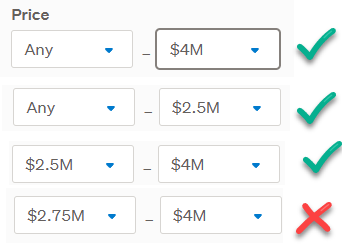
Note the 'expected sale price' value is never shown to the public.
The minimum value for a listing on TM is $1,000 and maximum $999,999,999
Auction, Tender, Deadline Sale - If your Listing is being marketed by Auction, Tender, Deadline Sale you must enter the relevant Date. You can also enter a Time if relevant.
Packages
Residential listings only
If you want to order a Trademe marketing package select the Order Package checkbox AND then select your package

Once you have ordered a package you cannot un-order it.
If you want to re-order a package you must select again.
Sold listings
When a listing is sold the sold price is sent to trademe.
Suburbs
Trademe maintains its own list of suburbs. If the suburb for your listing in OSL Office is not in the trademe list we will map your suburb to the nearest suburb in the trademe list of suburbs more …
Trademe Hits
TM hits are imported everyday. The Internet Hits chart displays weekly Hits from Monday to Sunday. but only if we have your correct username and password entered into OSL.
Videos
You can add external links to your Listings and these will display on Trademe, youtube and Matterport videos only.
Both the video and matterport links must be loaded as external link type = Video.
3D Tours

Use the Listing Internet tab > Video links tab and select the option Virtual Tour

Trademe username/password
OSL does not require your Tm username password becuase you should already have linked your OSL to your Tm account.
NEXT Trademe Errors

